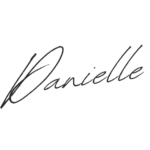Ready to elevate your productivity and get more time back in your day? Explore five powerful AI tools that can streamline your workflow, spark creativity, and save you time. Whether you’re new to AI or looking to optimize your workday, this roundup will help you get the most out of these game-changing tools.

Let’s face it: AI is no longer just a buzzword. It’s here, it’s powerful, and it’s reshaping how we work. If you haven’t jumped on the AI bandwagon yet, it’s time to get curious. Trust me, you don’t have to be a tech whiz to dive in. The more you use AI tools, the more helpful they become. Whether you’re looking to brainstorm, organize, or simply reclaim some of your precious time, AI tools have something for everyone.
Personally, I’ve found AI to be a game-changer when it comes to gaining efficiency and creativity at work. From generating ideas to speeding up routine tasks, I’ve only scratched the surface, but it’s already helped me streamline mundane activities (because who doesn’t want to spend more time on what actually matters?). It’s all about finding the right tool for the job and weaving it into your workflow.
So, here’s a roundup of five AI tools that I’ve been experimenting with. I cover what they are, what makes them special, what you get with the free vs. paid version, and links to demo videos to see how they work. Pro tip: all of these tools offer free or trial versions so it’s best to start there first and figure out if you need more functionality before you invest money.
#1 ChatGPT: Your AI Brainstorming Partner
What it is: ChatGPT by OpenAI is the most well-known AI tool since it was the first to market. It’s not just a chatbot, it helps you think. Whether you’re tackling a big project or need help drafting a quick email, ChatGPT can generate ideas, summarize information, and even assist with problem-solving.
What’s special about it: Its ability to generate natural, human-like responses makes it perfect for anything from writing assistance to quick research. There are tons of benefits you can use in your personal life as well — help plan vacations, generate dinner ideas, provide SEO keywords for blog posts within seconds (that’s one I use on repeat!).
Free vs. Paid Version: The free version works wonders, but if you’re craving faster responses, fewer usage limitations, or more advanced features, the paid version (ChatGPT Plus) is your best bet at $20/month.
Overview Video: ChatGPT Tutorial – A Crash Course for Beginners
#2 Microsoft 365 Copilot: Integrated Right Into Your Workflow
Workflow
What it is: Microsoft 365 Copilot is an AI-powered tool that’s seamlessly integrated into your work applications (like Word, Excel, and Outlook). It’s like having an assistant in every app you already use at work.
What’s special about it: Copilot’s real magic is its integration into the Microsoft 365 suite. Instead of jumping between platforms, you can access AI directly within the tools you’re already using. It can summarize documents, provide meeting recaps, draft emails, and even analyze data in real-time.
Free vs. Paid Version: Copilot is available through Microsoft’s paid business plans, and the capabilities grow as Microsoft continues to innovate.
Overview Video: Microsoft Copilot Tutorial
#3 Claude AI: A Strong Contender in AI Conversations
What it is: Claude AI, developed by Anthropic, is a language model similar to ChatGPT, but it’s built with safety and ethical considerations in mind.
What’s special about it: Claude focuses on being both safe and clear. It’s designed to be a more ethical AI option, ensuring your data privacy is respected while still being incredibly efficient.
Free vs. Paid Version: The free version offers solid capabilities for basic tasks, but if you want enhanced customization and deeper learning features, the paid version is $17/month.
Overview Video: Claude In 29 Minutes
#4 Perplexity AI: For Smarter Search and Discovery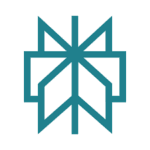
What it is: Perplexity AI is like a search engine on steroids, but smarter. It uses AI to deliver accurate, context-rich answers to your queries, including the sources that back them up. It’s designed to help you discover and explore information in a more meaningful way.
What’s special about it: Perplexity doesn’t just link to sources—it compiles and synthesizes data into coherent, human-readable answers. It’s like having an AI-powered research assistant at your fingertips.
Free vs. Paid Version: Perplexity AI offers a free tier (Standard) and two paid tiers: Professional ($20/month) and Enterprise (custom pricing).
Overview Video: Perplexity AI Overview
#5 Yoodli AI: Public Speaking Made Easier
What it is: Yoodli AI is a tool designed to help you improve your public speaking skills. It analyzes your![]() speech and gives you feedback on pace, tone, and delivery.
speech and gives you feedback on pace, tone, and delivery.
What’s special about it: Yoodli focuses on refining your verbal communication. It’s like having a speech coach right in your pocket.
Free vs. Paid Version: The free version offers basic feedback, but the paid version unlocks advanced analytics, speech practice, and personalized coaching.
Overview Video: Yoodli Speech Coach
Wrapping It Up: Get Curious, Start Experimenting
AI tools aren’t just for tech experts…they’re for everyone. Whether you’re trying to streamline your workflow, get ahead of the competition, or save time, there’s an AI tool that can help. The best part? There are plenty of great resources to help you get started. And once you start using them, you’ll quickly experience that “aha” moment when you realize how much time AI can save you. Cheers to that!
Any other AI tools you would recommend? Stay tuned for an upcoming post, where I’ll share tips on how to prompt these AI tools to get the most value out of them.
Thanks for reading & sharing! xx